|
|
MacEase |
|
|
More Info on These and Other Highly Rated Utilities
Other Reviews Parallel to USB Printer Adapter QPS Que! M3 80 GB FireWire Drive The Orb Drive -- Is it Worth the Wait? Cool Accessories For Your PowerBook
General Tips PCI Cards --
An Easy and Inexpensive Way to Expand the Power of Your
Mac Powerful Protection For Your Mac |
by Steve Becker
Company: Canon The Canon i950 is promoted by Canon as being both a high speed and a high quality photo printer. In my experience, printer manufacturers often overrate the performance of their printers, so I was interested to see if the i950 lived up to Canon's performance claims. Setting up the printer was fairly easy, even though the i950 requires the user to install and align its print head. I tested the printer with Mac OS 9, but the i950 also can be used with OS X and Windows. The first thing I noticed when looking at the i950 is that it's an attractive design that's constructed mostly of plastic but includes a nice looking brushed metal cover. The first thing I noticed when using the i950 is how quiet it is -- in fact, it's probably the quietest ink jet printer that I've used. The second thing I noticed when using the i950 was that it's dramatically faster than any other photo ink jet printer that I've worked with. Indeed, the i950 was up to 4 times as fast as Epson's similarly priced 925 photo printer when using equivalent software settings. Speaking of software, Canon's driver is reasonably full featured, but the included printed manual should provide a more complete description of how to configure some of the many optional settings. Overall, I prefer the versatile driver Epson supplies with its printers, though Epson's printed manuals also could provide more complete documentation. For the Mac, Canon includes its ImageBrowser software for managing, touching up, and printing pictures (Canon's Easy-PhotoPrint software is included for its Windows users). Canon includes additional software on the supplied CD, though the only additional software available for Mac users is Canon's PhotoStitch program that can be used for creating panoramic photos. The i950 features the ability to create 4x6, 5x7, and letter-sized borderless prints. The i950 also boasts the ability to produce variable dpi output with ultra-small 2 picoliter droplets for enhanced detail and improved color fidelity. Additionally, the i950 is a 6-color photo printer (each color comes in a separately replaceable ink tank) which also should contribute to enhanced color fidelity and better image detail. So you ask, "Does the i950 live up to its hype?" Well, yes and no. Canon claims the i950 can print a 4x6 borderless print in 37 seconds. In the real world, I think users aren't likely to want to buy an over $200 printer to print their photos in the equivalent of a draft mode; using the second best quality setting typically yields a 4x6 print in about 1 minute. To put this in perspective, Epson's similarly priced 925 photo printer takes almost 7 minutes to print the same picture with equivalent settings. Using Epson's optional high speed setting reduces this time to about 3 minutes, but this still is 3 times longer than it takes for the i950 to print the picture and this slightly degrades the sharpness of the print (more about this later). Using the same settings when printing a letter-sized photo, the Canon i950 takes about 4 minutes versus over 7 minutes for the Epson 925. On the surface, the Canon i950 would appear to clearly trounce the competition, and it does when it comes to speed! However, quality is an equally -- if not more -- important concern for most users. At first glance, Canon's i950 scores well in this area, too. Color fidelity is very good, and initially the overall appearance of printed pictures is quite good. I say "initially" because when printing the same photo on the i950 and 925 and then comparing the results, there is a rather dramatic difference between the printed pictures. The prints produced by the Epson 925 have deeper, more accurate blacks, better detail, and a strikingly sharper overall appearance. Also, when compared to the Epson, the prints from the Canon i950 have a slightly washed out appearance. In fact, even when using Epson's high speed setting, the 925 produces prints that are clearly sharper, more detailed, and just plain better looking than the prints produced by the i950. The above tests were performed using each manufacture's best grade of glossy photo paper. Interestingly, when using high quality ink jet paper, the quality differences between the two printers were reduced when printing photos (the i950 had better color fidelity but the 925 had a sharper, more detailed image). When it comes to printing text, the Epson 925 also did a better job than the i950 by producing sharper, slightly blacker text. The bottom line is that if speed is your paramount concern, the Canon i950 is a great printer for printing photos. While the overall appearance of photos printed with the i950 on glossy photo paper are not as good as those printed with the similarly priced Epson 925, they still are of high quality. However, if you feel it's worth waiting longer when printing your pictures to get the best possible results, then I suggest you look at the Epson 925 photo printer -- Epson 925 Review. (The less expensive Epson 825 and 820 models should have print quality similar to that of the 925.) Also, Epson is currently offering some rebates on the 925 photo printer, so at the moment it's less expensive then the Canon i950. Pros: Outstanding speed when printing photos; very good color fidelity; very quiet. Cons: Other printers produce sharper, better looking photos; only fair quality text output; limited software bundle for Mac users; relatively expensive.* 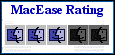 *PrintMagic and WebPrint Plus can save you money by more than doubling the life of your ink cartridges. © Steve Becker. All rights reserved. |
