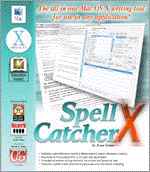|
|
MacEase |
|
|
More Info on These and Other Highly Rated Utilities
Other Reviews Epson Stylus Photo 925 Printer Parallel to USB Printer Adapter QPS Que! M3 80 GB FireWire Drive The Orb Drive -- Is it Worth the Wait? Cool Accessories For Your PowerBook
General Tips PCI Cards --
An Easy and Inexpensive Way to Expand the Power of Your
Mac Powerful Protection For Your Mac |
by Steve Becker
Company: Casady & Greene I've been using Casady & Greene's Spell Catcher with OS 8 and OS 9 for years, and it is one of my favorite and most used utilities. While I do use OS X regularly, one of the reasons I've still preferred to use OS 9 has been the lack of an OS X version of Spell Catcher, so I've eagerly been awaiting the release of Spell Catcher for OS X -- and it's been worth the wait! However, the name Spell Catcher -- admittedly, a clean and to-the-point name -- doesn't do the program justice. (Sure, it's a powerful universal spell checker, and no, I haven't come up with a better name for the program -- how does Omnipotent Text Tracker sound?) The problem is that from its name who would guess Spell Catcher includes a decently sized dictionary? Would you expect to find foreign language dictionaries, various specialized dictionaries, or the ability to create your own customized list of words which Spell Catcher will use as a reference when checking for spelling errors? I don't think so, but these features are included in Spell Catcher. I bet you also wouldn't expect to find a Thesaurus or a customizable, built-in shorthand glossary to improve your productivity, yet these are included in Spell Catcher. Have I mentioned the built-in modules for both processing selected text in applications and providing detailed analysis of that text? Add to this Spell Catcher's powerful and flexible Preferences window that allows you to "fine tune" Spell Catcher's behavior on a program-by-program basis and Spell Catcher's nicely designed interface, and you have one terrific and very useful program! Want more features? Well, Spell Catcher has probably got them. Spell Catcher even can "speak" your selected text and can "speak" alerts that warn you about things like spelling and punctuation errors. The way Spell Catcher interacts with your programs and you also is highly flexible. For instance, you can add Spell Catcher to the "Services" menu of most OS X applications, and you can access Spell Catcher's features from the Dock. You also can choose to have Spell Catcher remain in the background or to have it bring up a window that provides suggested spellings for questionable words. Additionally, there's an option to batch check for spelling and punctuation errors or to interactively check for these errors as you type.* I haven't heard many criticisms of Spell Catcher over the years, though I've heard some users say they don't see the point of buying a spell checker when so many programs include their own spelling checkers. My response is (back to that insufficient name again) Spell Catcher does so much more than merely checking for misspelled words, and Spell Catcher presents a single, uniform interface -- this eliminates having to learn the interfaces and eccentricities of each program's own spelling checker! You ask, "Do I have any criticisms of the OS X version of Spell Catcher?" Well, sort of, but they admittedly are relatively minor. The first release of Spell Catcher doesn't include a manual, though Casady & Greene says one is being written (users of earlier versions of Spell Catcher will feel right at home with the OS X version). Also, Ghostwriter isn't included in the OS X version of Spell Catcher. (For those of you who aren't familiar with Spell Catcher, Ghostwriter records your keystrokes and can be used to restore unsaved changes to documents that have been lost due to a crash or other problem.) Additionally, since Spell Catcher offers so many useful options in its Preferences window, the inclusion of popup Help Tags would facilitate quick and easy navigation through the myriad preference options. The bottom line is that this is one great program which I believe many users will consider to be a tool that they wouldn't want to be without! Pros: Loaded with highly useful features; highly customizable preferences; very reasonable price.** Cons: Manual not yet available; lacks previous version's Ghostwriter feature.  *Spell Catcher works very nicely with WebPrint's built-in text editor. ** When the manual -- and hopefully -- the Ghostwriter function are available, I expect to raise the rating from an excellent 4.5 to a perfect 5. © Steve Becker. All rights reserved. |